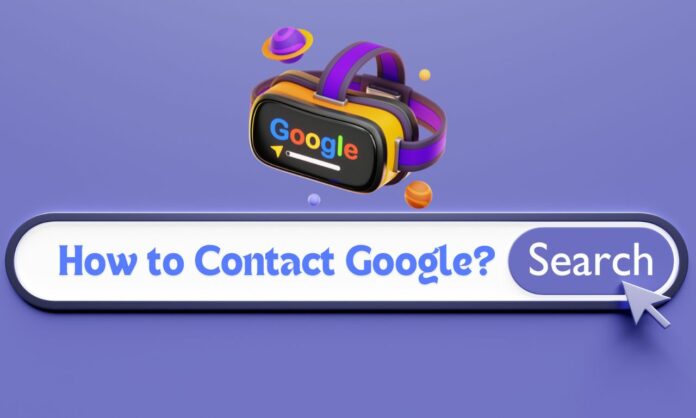Google is a large corporation with diverse products and services. This means navigating how to contact the right Google team can sometimes feel overwhelming. This article aims to simplify the process, providing clear instructions dependent on your specific needs.
Table of Contents
Step 1: Identify Your Issue
Before reaching out, consider the following:
- Product or Service: Which specific Google product or service do you need help with (e.g., Gmail, Google Search, Google Maps, Google Workspace)?
- Type of Problem: Are you experiencing a technical issue, have a billing question, need general information, or want to provide feedback?
Step 2: Explore Self-Help Resources
- Google Help Center: Visit the Google Help Center (https://support.google.com/). This comprehensive portal offers troubleshooting guides, FAQs, and articles for a vast range of Google products.
- Product-Specific Help: Many Google products have dedicated help sections within their settings or websites. Look for “Help”, “Support”, or “?” icons.
Step 3: Choose the Right Contact Method
Google offers several contact methods depending on your situation:
1. Google Help Forums
- Best for: Non-urgent questions where you can benefit from community insights.
- How to access: Find relevant forums within the Google Help Center or specific product help.
- Important: These are public forums, so avoid sharing personal information.
2. Direct Support (If Available)
- Best for: Specific technical issues with certain products (e.g., Google Workspace, Google Ads).
- How to access:
- Check the product’s help section for links to live chat, email, or phone support.
- Log in to your Google account if applicable.
- Some support options may require a subscription or paid service.
3. Google Contact Form
- Best for: Legal requests, reporting content violations, or issues not addressed elsewhere.
- How to access: Visit the Grievance Mechanism for India page (https://www.google.com/intl/en_in/contact/grievance-officer.html) and follow the instructions for your type of inquiry.
4. Social Media
- Best for: Quick questions or getting Google’s attention (responses aren’t guaranteed).
- How to: Reach out to Google or product-specific accounts on Twitter, Facebook, or other platforms.
5. Snail Mail
- Best for: Formal or legal correspondence.
- Address: Google Headquarters: 1600 Amphitheatre Parkway, Mountain View, CA 94043, USA
Additional Resources
- Contact Us (Google): (https://about.google/intl/en_in/contact-google/)
- Google Workspace Support: (https://support.google.com/a/answer/1047213?hl=en)
Important Notes:
- Response times can vary. Urgent issues usually warrant phone or live chat options (if available).
- Be prepared to provide complete information about the issue that you face.
- Always be respectful when communicating with support representatives.
By following these steps and understanding your options, you’ll be well-equipped to contact Google for the assistance you need.
FAQ
Q: I’m not sure where to start. What do I do first?
Try the Google Help Center (https://support.google.com/). It’s the best place to find self-help solutions for most common problems. If that doesn’t work, identify your specific issue (product and problem type) to choose the best contact method.
Q: Can I call Google directly?
Yes, but direct phone support is usually reserved for subscribers of paid services like Google Workspace or Google Ads. Check the specific product’s help section for phone support availability.
Q: Is there a way to get help faster?
For technical issues with paid Google products, consider subscribing to Enhanced or Premium support tiers for faster response times. Always have clear, detailed information about your problem ready when contacting support.
Q: My issue isn’t covered in the article. What do I do?
Visit the “Contact Us” page on Google’s website (https://about.google/intl/en_in/contact-google/) for additional options or to report unique problems.
Q: Can I talk to a real person at Google?
Yes! Live chat and phone support options are often available for specific Google products. Look for these options in the product’s help section or the Google Workspace Support resources.