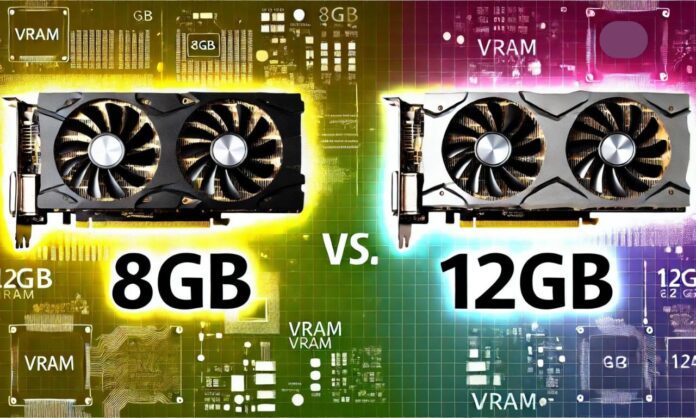Graphics cards, also known as GPUs (Graphics Processing Units), are crucial components in computers, especially for gaming, video editing, 3D rendering, and other graphics-intensive tasks. One of the key specifications that users often consider when choosing a graphics card is the amount of video memory, commonly referred to as VRAM. The difference between an 8GB and a 12GB graphics card can significantly impact performance, depending on the tasks and the specific hardware configurations.
Table of Contents
1. Understanding VRAM: What Does It Do?
VRAM (Video Random Access Memory) is a special type of memory used to store image data that the GPU processes. The higher the VRAM on a graphics card, the more data it can manage simultaneously. This includes textures, frame buffers, shaders, and other graphical assets. The VRAM directly impacts the ability of a graphics card to perform in high-resolution settings, load large textures, and handle multiple monitors.
- 8GB VRAM: Typically sufficient for most modern games at 1080p or 1440p resolution, especially at medium to high settings. It can handle some 4K gaming but might struggle with higher resolutions and the most demanding textures.
- 12GB VRAM: Provides additional capacity for higher resolutions (1440p and 4K), ultra-high textures, and more demanding applications like 3D rendering or professional video editing. It’s better suited for future-proofing your setup.
2. Gaming Performance: How Does VRAM Affect Gameplay?
The amount of VRAM can have a substantial impact on gaming performance, particularly at higher resolutions or with games that use high-resolution textures. Here’s a breakdown:
- 1080p Resolution: Both 8GB and 12GB graphics cards can handle 1080p gaming very well. However, the difference becomes apparent in games that require a lot of memory for textures and graphical effects. In such cases, the 12GB card can offer smoother performance and less stuttering.
- 1440p and 4K Resolution: At these higher resolutions, the 12GB graphics card shines. The additional VRAM allows the GPU to handle more complex textures and larger frame buffers, leading to better performance and fewer frame drops. An 8GB card may struggle with ultra settings at 4K, causing lower frame rates and potential texture pop-ins.
- Future Games: As games become more graphically demanding, they require more VRAM. A 12GB graphics card is more future-proof, ensuring that it can handle upcoming games with higher memory demands.
3. Professional Workloads: Beyond Gaming
For users involved in professional workloads, such as 3D rendering, video editing, or machine learning, the amount of VRAM can significantly impact performance:
- 3D Rendering and Modeling: Applications like Blender or Autodesk Maya require substantial VRAM, especially when working with complex scenes and high-resolution assets. A 12GB card can handle larger projects and more detailed textures without compromising performance, while an 8GB card may struggle with more demanding tasks.
- Video Editing: In video editing software like Adobe Premiere Pro or DaVinci Resolve, VRAM is crucial for handling high-resolution video files, particularly 4K or 8K footage. A 12GB card provides more headroom for video processing and effects, reducing rendering times and improving real-time playback.
- Machine Learning: Some machine learning tasks, particularly those involving large datasets or complex models, benefit from additional VRAM. A 12GB card can accommodate larger models and datasets, leading to faster training times compared to an 8GB card.
4. Thermal and Power Considerations
More VRAM generally means more power consumption and potentially higher heat output, though this also depends on the specific architecture of the GPU:
- 8GB Graphics Card: Generally, an 8GB card will consume less power and produce less heat compared to its 12GB counterpart. This can be beneficial for systems with smaller power supplies or limited cooling options.
- 12GB Graphics Card: While more VRAM can lead to higher power consumption, modern GPUs are designed to be efficient. The difference in power and thermal output between 8GB and 12GB cards may be negligible, but it’s something to consider if you’re building a system with strict power or cooling constraints.
5. Price Consideration: Is the Extra Cost Worth It?
The price difference between an 8GB and a 12GB graphics card can be significant. Here’s how to decide if the extra investment is worth it:
- Current Needs: If you primarily game at 1080p or do light video editing, an 8GB card might be sufficient. The extra cost of a 12GB card might not translate to noticeable benefits in these scenarios.
- Future-Proofing: If you plan to game at higher resolutions, use multiple monitors, or engage in professional workloads, investing in a 12GB card can be a wise decision. It ensures better performance in future titles and demanding applications.
- Budget Constraints: If budget is a primary concern, an 8GB card can still offer excellent performance in many scenarios. However, if you can afford the upgrade, the additional VRAM can provide a smoother and more versatile experience.
6. Examples and Benchmarks
To provide a concrete comparison, let’s look at some real-world benchmarks between 8GB and 12GB versions of popular graphics cards:
- NVIDIA GeForce RTX 3060 8GB vs. 12GB: Benchmarks show that the 12GB version consistently outperforms the 8GB version in high-resolution gaming and professional applications. The performance gap increases with more demanding games and workloads, especially at 1440p and 4K.
- AMD Radeon RX 6700 XT 8GB vs. 12GB: Similar trends are observed with AMD cards, where the 12GB version offers better performance in scenarios with high memory demands, such as gaming with ray tracing or video editing in 4K.
These benchmarks highlight the benefits of opting for a 12GB card, particularly for users with higher performance demands.
7. Conclusion: Which One Should You Choose?
The choice between an 8GB and a 12GB graphics card depends on your specific needs, budget, and future plans:
- Go for 8GB if: You are a casual gamer, primarily play at 1080p, or are on a tighter budget. An 8GB card will still provide excellent performance in many scenarios and is a good option for mainstream gaming.
- Go for 12GB if: You plan to game at 1440p or 4K, work in professional fields like 3D rendering or video editing, or want a future-proof system that can handle upcoming games and applications with higher VRAM demands.
While an 8GB graphics card offers solid performance for many users, a 12GB card provides additional headroom for more demanding tasks and future-proofing, making it the better choice for those who need extra power and versatility.
Frequently Asked Questions (FAQs)
1. Do I need 12GB of VRAM for 1080p gaming?
For most games at 1080p resolution, 8GB of VRAM is sufficient. However, if you plan to play the latest AAA titles with ultra-high settings, or if you want to future-proof your system, a 12GB card can offer smoother performance and ensure your system handles more demanding games down the line.
2. Will a 12GB graphics card improve performance in older games?
Older games that don’t require a lot of VRAM won’t see much of a performance boost from a 12GB card compared to an 8GB card. The extra VRAM is more beneficial for modern games or those with high-resolution textures and advanced graphical effects.
3. Is the extra cost of a 12GB graphics card worth it for non-gamers?
If you’re using your PC for tasks like 3D rendering, video editing, or machine learning, the additional VRAM in a 12GB card can significantly enhance performance and reduce processing times. For non-gamers who work with graphics-intensive applications, the investment in a 12GB card is often worth it.
4. How does VRAM affect video editing and rendering?
VRAM is crucial in video editing and rendering because it allows the GPU to handle larger textures, higher-resolution videos, and more complex effects in real time. A 12GB graphics card can better manage 4K or even 8K video projects, reducing lag and improving rendering speeds.
5. Is it possible to upgrade the VRAM on my graphics card?
No, VRAM is integrated into the graphics card and cannot be upgraded separately. If you need more VRAM, you would need to purchase a new graphics card with higher VRAM capacity.
6. Is 12GB VRAM overkill for gaming?
For most gamers, especially those playing at 1080p or 1440p, 12GB of VRAM might be more than necessary today. However, for 4K gaming, or for those who want to future-proof their setup for the next few years, 12GB can be a good choice. It ensures that your system can handle more demanding games and graphical settings without running into performance issues.
7. Will having more VRAM reduce load times in games?
VRAM doesn’t directly impact load times. Load times are more influenced by the speed of your storage device (e.g., SSD or HDD). However, having more VRAM allows the GPU to store more assets at once, which can reduce stuttering and improve the overall gaming experience, especially in open-world games.
8. How does VRAM impact multi-monitor setups?
If you’re using multiple monitors, especially with high resolutions, more VRAM can help manage the increased graphical load. A 12GB graphics card will better support multi-monitor setups, particularly if you’re gaming or working with video across several screens.
9. What should I consider if I’m building a VR-ready PC?
For virtual reality (VR) gaming or applications, having more VRAM is beneficial because VR environments can be very demanding. A 12GB card is recommended for a smoother and more immersive VR experience, as it can handle the higher resolutions and frame rates required for VR without compromising performance.
10. Will a 12GB graphics card be compatible with my current setup?
Before purchasing a 12GB graphics card, ensure that your power supply unit (PSU) can support the card’s power requirements and that your PC case has enough space for it. Additionally, check if your motherboard and CPU can fully utilize the GPU’s capabilities to avoid bottlenecking.