⌨️ Have you ever wondered why gamers often love those loud, clicky keyboards, while office workers prefer silent ones? I still remember switching from a simple ₹500 membrane keyboard to a mechanical one for gaming — the difference in speed and accuracy was like night and day. But not everyone needs a mechanical beast. In this guide, I’ll walk you through the three main types of keyboards: Membrane, Scissor, and Mechanical. By the end, you’ll know exactly which one fits your typing style, budget, and needs.
Table of Contents
🟢 Membrane Keyboards
Membrane keyboards are the most common and affordable. A good example is the Logitech K120, which you’ll find in schools, offices, and homes. They work using a thin rubber dome that presses onto a circuit when you hit a key.
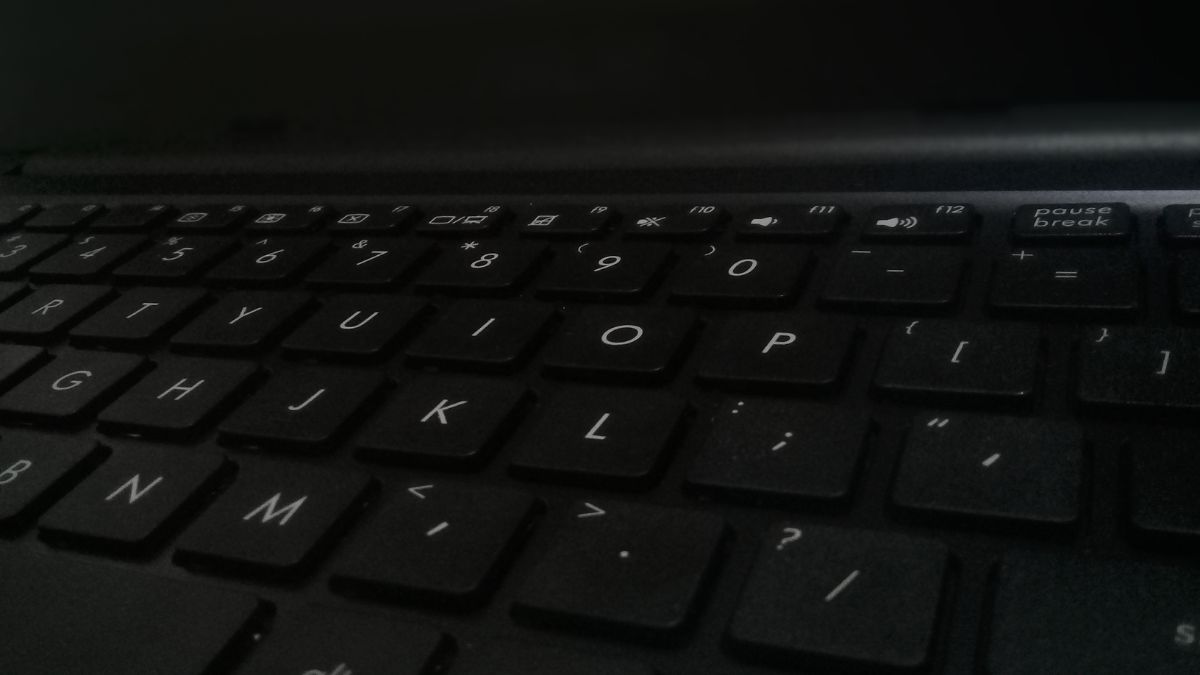
✅ Advantages
- 🤫 Extremely quiet, cushioned typing feel
- 💰 Budget-friendly (₹500–₹2,000 / $10–$30)
- 🖥️ Perfect for beginners, casual users, and office environments
⚠️ Disadvantages
- ⏳ Shorter lifespan (~5M–10M keystrokes, some very cheap ones even less)
- 🧹 Dust collects easily under the keys
- 💡 Backlight only glows under the sheet, not individual keys
Best for: Students, office workers, and anyone who just wants a simple, reliable keyboard without spending much.
🟡 Scissor Keyboards
If you’ve used a modern laptop keyboard or Apple’s Magic Keyboard, you’ve already typed on scissor switches. They’re essentially an upgraded membrane with small “scissor” mechanisms that stabilize the keys.
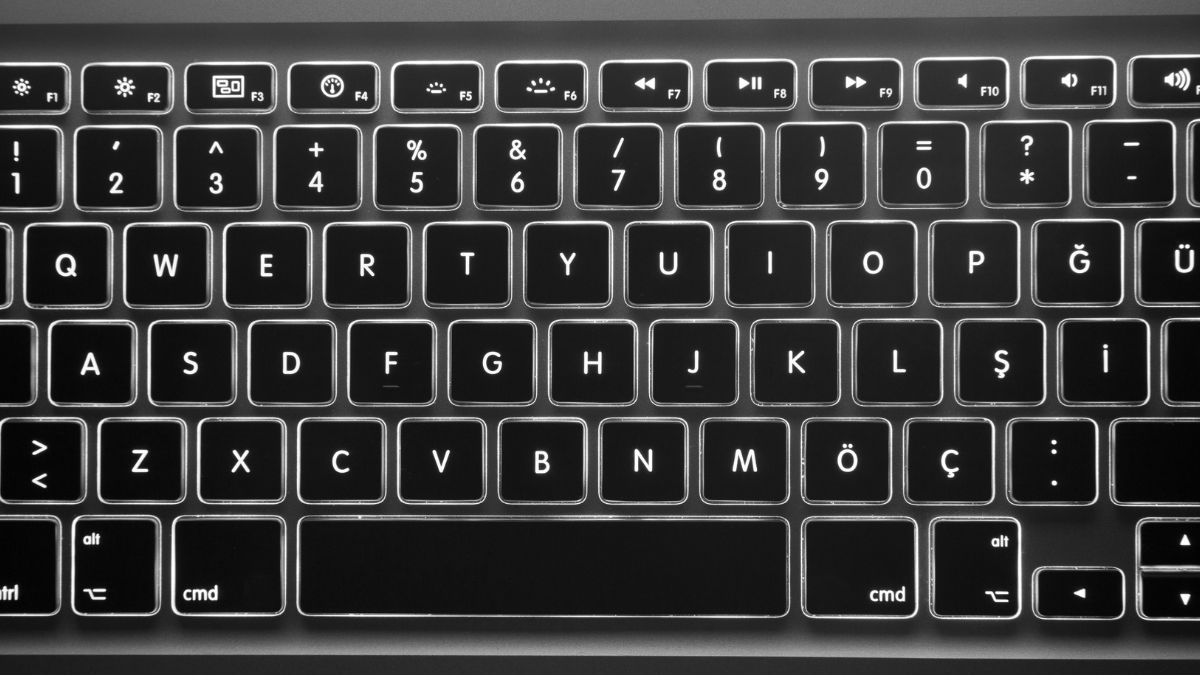
✅ Advantages
- 📏 Slim, low-profile design
- 💨 Faster typing due to short key travel
- 🔇 Quieter than mechanical keyboards, but more tactile than membranes
⚠️ Disadvantages
- 🔧 Hard to repair if a scissor mechanism breaks
- 📉 Lifespan typically ~10M–20M keystrokes (better than membrane, less than mechanical)
Best for: Writers, office professionals, and people who prefer slim, laptop-like keyboards for everyday use.
🔴 Mechanical Keyboards
Mechanical keyboards are the holy grail for gamers, coders, and typing enthusiasts. Popular models include the Keychron K2 and Razer Huntsman. Each key has its own mechanical switch, which makes every keystroke feel satisfying and precise.
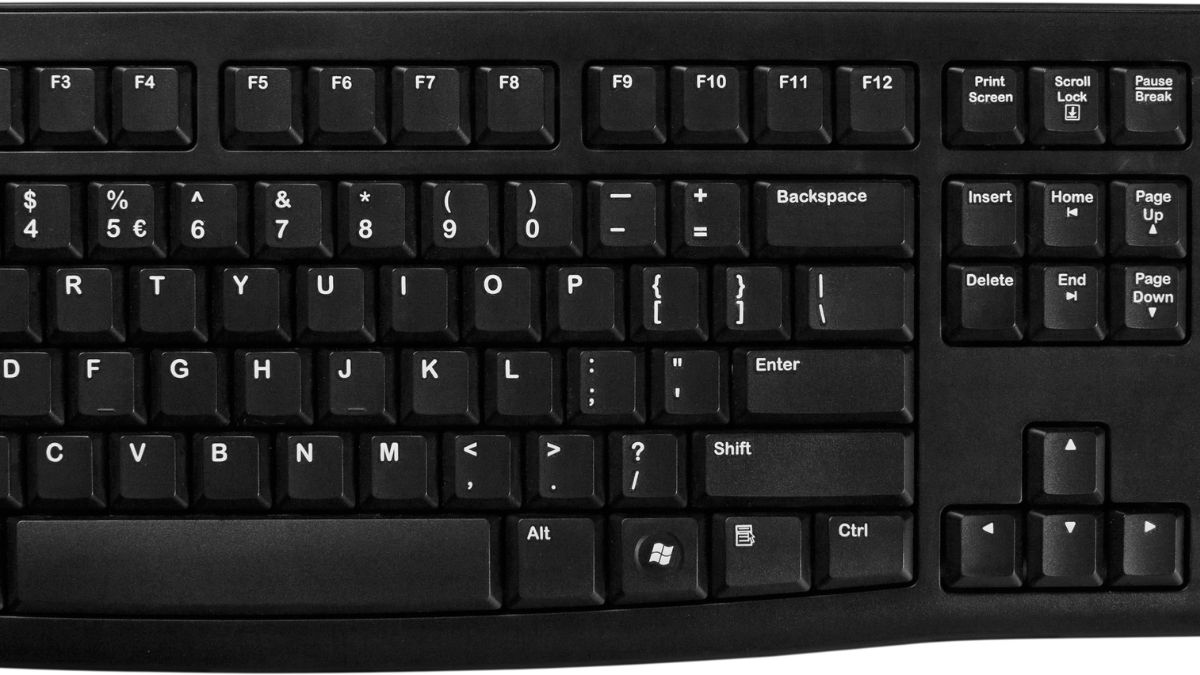
✅ Advantages
- 🎮 Perfect for gaming — fast response, anti-ghosting, precision
- 🕹️ Variety of switch types (linear, tactile, clicky) for custom feel
- 💡 RGB lighting, customizable keycaps, and layouts
- 💪 Super durable (most rated 50M+, premium models 100M+ keystrokes)
⚠️ Disadvantages
- 🔊 Can be loud — clicky switches are not office-friendly (though silent switch options exist)
- 💸 Expensive compared to membrane/scissor
- 💧 Sensitive to spills, heavier to carry
Best for: Gamers, programmers, and heavy typists who value performance, customization, and durability.
📊 Membrane vs Scissor vs Mechanical — At a Glance
| Feature | Membrane | Scissor-switch | Mechanical |
|---|---|---|---|
| Typing feel | Soft, cushioned | Low-profile, stable | Precise, customizable |
| Noise | Very quiet | Quiet | Quiet → Loud (switch dependent) |
| Durability | ~5M–10M keystrokes | ~10M–20M keystrokes | 50M–100M+ keystrokes |
| Customization | None | Low | High (switches, RGB, keycaps) |
| Price Range | ₹500–₹2,000 / $10–$30 | ₹1,500–₹4,000 / $20–$60 | ₹3,000–₹20,000 / $50–$200+ |
| Best for | Office, casual use | Writers, laptop users | Gaming, coding, enthusiasts |
🛒 How to Choose the Right Keyboard
Here’s a quick guide to help you pick:
- 💼 Work & Typing: Choose scissor or quiet mechanical keyboards.
- 🎮 Gaming: Go mechanical (linear/tactile switches are fastest).
- 💸 On a budget: Membrane is affordable and functional.
- 🛠️ Customization lovers: Mechanical keyboards let you swap switches, add RGB, and personalize layouts.
❓ Frequently Asked Questions
Q: Which keyboard is best for gaming?
🎮 Mechanical keyboards like Razer Huntsman or SteelSeries Apex are best for speed and precision.
Q: Which keyboard is quietest?
🤫 Membrane and scissor keyboards are quiet. Mechanical can be quiet with “silent” switches like Cherry MX Silent Red.
Q: Do mechanical keyboards last longer?
✅ Yes, most are rated 50M+ keystrokes (some premium models up to 100M), compared to ~10M–20M on scissor and ~5M–10M on membrane.
Q: Which keyboard is best for typing long hours?
⌨️ Scissor keyboards (like Apple Magic Keyboard) and tactile mechanical keyboards provide comfort and reduce fatigue for long typing sessions.
⚡ At the end of the day, the best keyboard is the one that matches your style. If you’re a gamer → go mechanical. If you need something slim and quiet → scissor. If you just want affordable → membrane. Personally, I use a mechanical keyboard for work, but when traveling, my slim scissor-switch feels perfect. 👉 Try out a few in a store if you can — because once you find your perfect keyboard, typing will never feel the same again.
