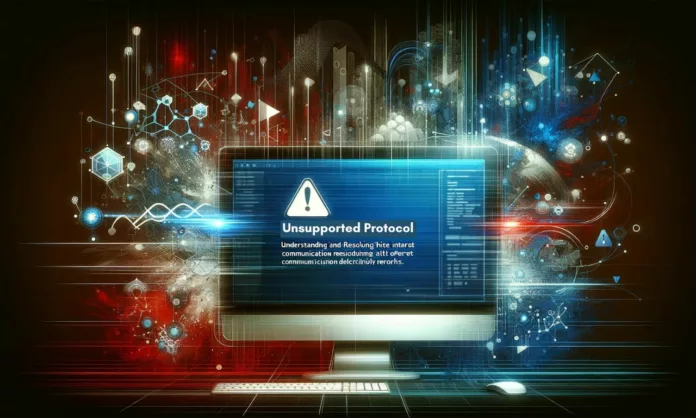In the digital age, where internet connectivity is a backbone of many activities, encountering an error like “Unsupported Protocol” can be both confusing and frustrating for users. This error is generally encountered while trying to access websites or online resources. This article aims to demystify what this error means, why it occurs, and how to resolve it.
Table of Contents
What is “Unsupported Protocol”?
“Unsupported Protocol” is an error message that typically appears in web browsers or other internet-connected applications. It indicates that the application is unable to process the request made by the user because the protocol (the set of rules for transmitting data) being used is not supported or recognized.
Why Does it Occur?
- Outdated Software: Older versions of browsers or applications might not support newer protocols, leading to this error.
- Incorrect URL: Typing errors in the URL can lead to an unsupported protocol error if it includes a scheme (like http or https) that the browser can’t recognize.
- Network Configuration Issues: Incorrectly configured network settings or firewalls can block certain protocols.
- Server-Side Problems: Sometimes, the issue lies with the server hosting the website, especially if it’s configured to use a protocol that the client’s browser does not support.
- Security Software Interference: Antivirus or other security software might block certain protocols for security reasons.
- Deprecated Protocols: Over time, some protocols become outdated and are no longer supported by modern browsers for security reasons.
Resolving the Error
- Update Your Software: Ensure that your browser and any relevant applications are up to date.
- Check the URL: Verify that the URL is correct, especially the scheme part.
- Adjust Network Settings: If the issue is network-related, adjusting the firewall or network settings might help.
- Contact the Website Administrator: If a specific website is consistently showing this error, contacting the site’s administrator might be necessary.
- Disable Security Software Temporarily: To diagnose, try disabling your antivirus or firewall temporarily.
- Use Alternative Browsers: Sometimes, using a different browser can resolve the issue if the original browser does not support the protocol.
Conclusion
The “Unsupported Protocol” error is typically a sign of a mismatch between the protocols that the client application and the server can process. While it can stem from various sources, the solutions are often straightforward, ranging from simple checks like updating software and verifying URLs to more technical solutions involving network configuration. Understanding this error can greatly aid in troubleshooting and ensuring a smoother online experience.